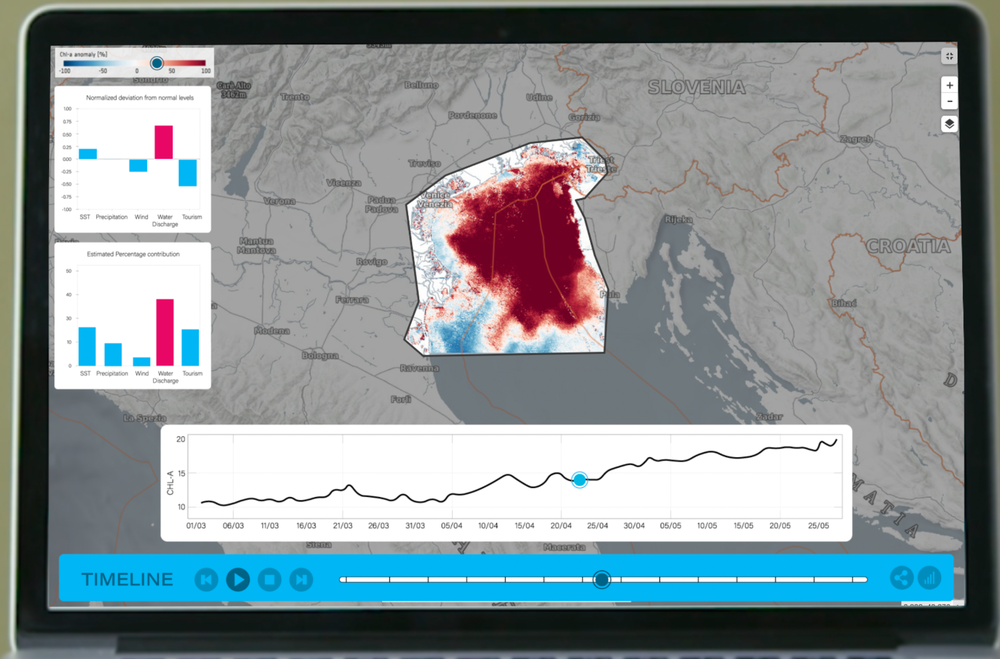Data resources:
- https://cds.climate.copernicus.eu/cdsapp#!/dataset/reanalysis-era5-land-monthly-means?tab=overview
- https://www.bafg.de/GRDC/EN/Home/homepage_node.html
- https://collections.eurodatacube.com/s5p-no2-tropno-daily-check/
- https://eodashboard.org/?indicator=N3b&poi=IT6-N3b
- https://eodashboard.org/?indicator=N3a2&poi=NorthAdriatic_JAXA-N3a2
- https://www.e-unwto.org/doi/abs/10.5555/unwtotfb0380010020152019202011
Research papers that support our developed idea:
Long, T., Wu, L., Meng, G. and Guo, W., 2011. Numerical simulation for impacts of hydrodynamic conditions on algae growth in Chongqing Section of Jialing River, China. Ecological Modelling, 222(1), pp.112-119.
Onderka, M., 2007. Correlations between several environmental factors affecting the bloom events of cyanobacteria in Liptovska Mara reservoir (Slovakia)—A simple regression model. Ecological Modelling, 209(2-4), pp.412-416.
Chen, S., Chen, X., Peng, Y. and Peng, K., 2009. A mathematical model of the effect of nitrogen and phosphorus on the growth of blue-green algae population. Applied Mathematical Modelling, 33(2), pp.1097-1106.
Kessouri, F., McWilliams, J., Bianchi, D., Sutula, M., Renault, L., Deutsch, C., Feely, R., McLaughlin, K., Ho, M., Howard, E., Bednaršek, N., Damien, P., Molemaker, J. and Weisberg, S., 2021. Coastal eutrophication drives acidification, oxygen loss, and ecosystem change in a major oceanic upwelling system. Proceedings of the National Academy of Sciences, 118(21), p.e2018856118.
Wang, C., Wang, Z., Wang, P. and Zhang, S., 2015. Multiple Effects of Environmental Factors on Algal Growth and Nutrient Thresholds for Harmful Algal Blooms: Application of Response Surface Methodology. Environmental Modeling & Assessment, 21(2), pp.247-259.
SMITH, V., 1983. Low Nitrogen to Phosphorus Ratios Favor Dominance by Blue-Green Algae in Lake Phytoplankton. Science, 221(4611), pp.669-671.
Video resources:
The background-videos were sourced from https://www.pexels.com/, a free-to-use stock service.
Special thanks
-To the creators of the EO Dashboard hackathon as well as the Subject Matter Experts, who provided relentless guidance and support throughout the hackathon
-To the content producers of pexels.com who contribute with royalty free imagery and videos to the wider public.
-To Natan Rubinshtein, for continuous support and inspiration as a friend of the team
 Open Science
Open Science

 ESA ESRIN Data Award
ESA ESRIN Data Award